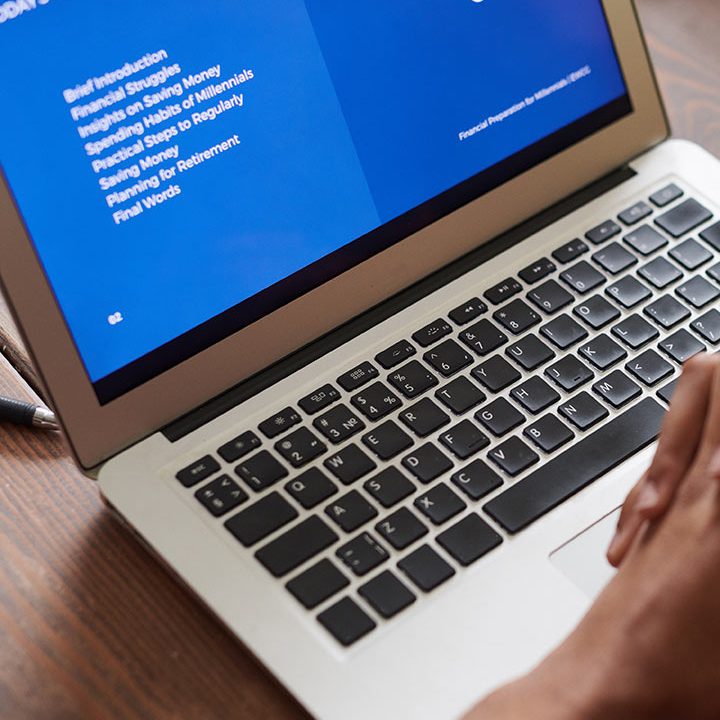Overview of HERO Hosted PBX Management Features
HERO Hosted PBX provides owners with a number of accesible features aimed at raising productivity, lowering operating expenses and simplifying day-to-day office management. Key platform features include:
Interoffice communication
Geographically distant branches of a given enterprise can seamlessly communicate in VoIP through the company’s Wide Area Network (WAN)
Remote worker support
Remote workers can stay connected to their company’s phone system while on a business trip, in a branch office, or even at home, and still experience the same first-rate high quality services as that of their corporate coworkers. Remote users behind any type of NAT/Firewall will be connected and managed by HERO’s NAT Traversal support system.
Web administration
Intuitive and easy to use, HERO’s web interface allows a network administrator to easily manage the company’s phone system from a web browser using graphical navigation components. In addition, call activity can be monitored in real time and call logs can be stored for future reference.
Flexibility & responsiveness
HERO’s web interface makes changing user information straightforward, and phone extensions can be added in just a few minutes to accommodate growing businesses & start-ups
SIP trunking
HERO Hosted PBX directly connects with service providers’ virtual lines, thereby reducing gateway costs.
Fax support
Send and receive fax messages using an ATA and a third-party fax server.
Device provisioning
HERO Hosted PBX can directly provision many types of IP phones and telephone adapters. Upon rebooting, they get provisioned with their settings, including their assigned extension numbers.
Busy Lamp Field
Using the company phone console, the receptionist can view the real-time status of telephone extensions in the company before deciding whether or not to transfer incoming calls.
Conference server
Create permanent conference calls or conference calls with a fixed duration, and invite internal and external users to participate in them.
Failover support
To guarantee fault tolerance and disaster recovery, HERO has been designed to run in a failover setup as well as with high availability-compliant devices.
Unified communications
Users can access their voice mail from their email accounts or from their telephone extensions; both methods are unified.
ACD module
Automatically distribute incoming and outgoing calls to available agents in a controlled manner.
Auto-attendant IVR
Incoming calls can be forwarded to the extensions of internal users by means of a customizable multi-tenant IVR. This interactive auto-attendant can have multiple sub menus and allows up to four different managed time ranges.
Integrated billing
HERO comes with its own proprietary billing server that tracks all calls processed by the system. With a CDR generated for each call, it can automatically generate monthly invoices, and the system administrator can set up customer billing plans that group a bunch of services together for one flat monthly rate.
Cost & Statistics reports
Cost reports can be easily produced to keep track of profits made, and statistics reports can be generated to summarize average call success.
SOAP API
Any third-party web application, such as those in the CMS, CRM, and e-commerce fields, can interface with HERO using its SOAP API.
Complete 911 support
Emergency calls can be routed to emergency providers using a sophisticated algorithm that ensures that all emergency calls are properly processed.
For more information about the HERO Hosted PBX platform’s calling and management features, consult the sidebar menu. To discuss our solution in greater detail, or to book a free product demonstration, contact a Dialexia product specialist today.